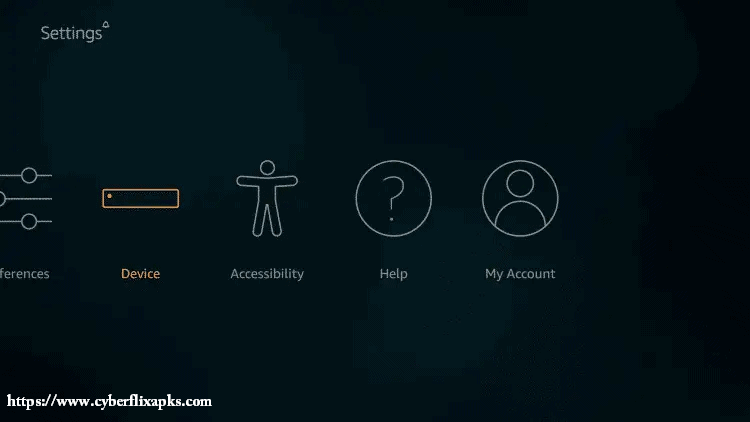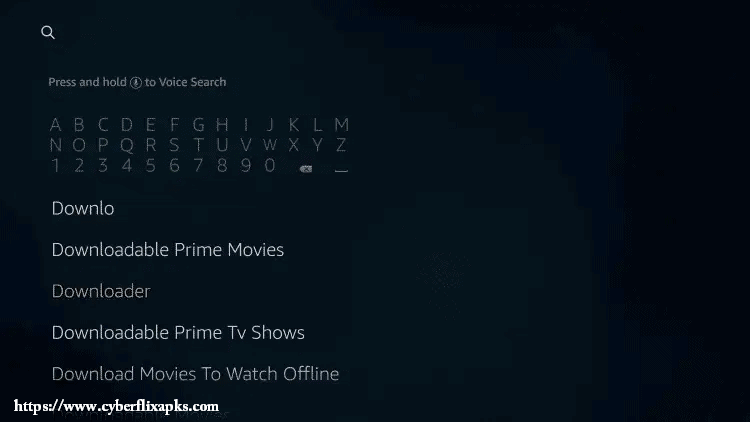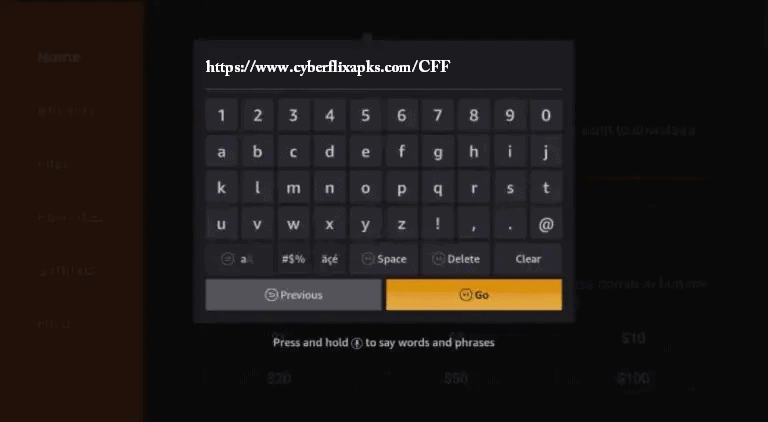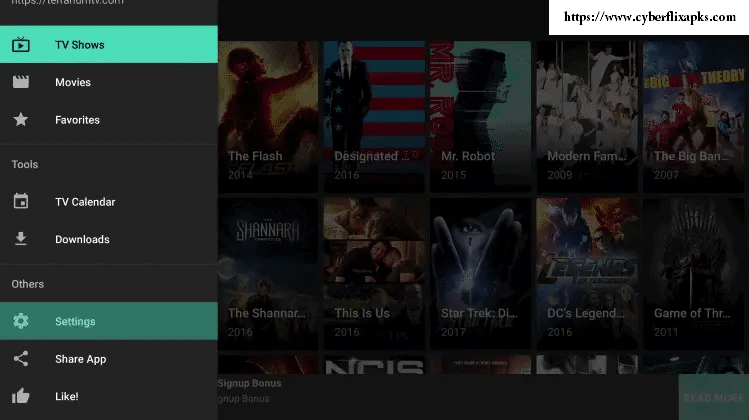How to Install CyberFlix TV on FireStick [Instantly]
CyberFlix is the best and the most popular video streaming app designed for all Android devices, Windows/ Mac PCs, FireStick, and Fire TV. It allows you to stream your favorite movies, TV series, TV shows, documentaries, and other entertainment videos for the best HD qualities. The CyberFlix Download is a complete freeware application and it is known as the best alternative designed for the famous Terrarium TV. So if you are looking for the best video streaming freeware app for your Fire TV, download CyberFlix TV on FireStick from our official website.

There are many apps that you can download on Fire TV devices. I.e. movie apps, music apps, etc. And among many third-party video streaming apps compatible with FireStick, the CyberFlix is the best overall. It provides all the latest HD movies and TV shows for Fire Stick completely free. The best thing about CyberFlix Download FireStick is that it doesn’t force you to sign up for any kind of registration process to use it. And you don’t have to subscribe to any paid services to access the app’s content.
Features of CyberFlix TV APK for FireStick
- Unlimited movies and TV shows in different categories.
- Free forever.
- The best quality videos in HD and 4K resolutions.
- Downloads option for offline streaming.
- Supports multiple video players.
- Supports subtitles.
CyberFlix TV on FireStick
If you are into downloading CyberFlix TV FireStick, there are two main ways to proceed with that.
- CyberFlix TV Install using Downloader App.
- CyberFlix TV Install on Fire Stick using ES File Explorer App.
01. How to Download CyberFlix on FireStick using Downloader App
- Connect your FireStick device to your TV.

- Enable “Unknown Sources” on the FireStick from the device Settings > Device > Developer Options > Apps from Unknown Sources.

- Tap the “Search” icon from the Home screen and search for the Downloader.
- When the app appeared on the search results, click Install to install the Downloader app.

- Tap Open to open the Downloader app and then go to Settings of the app.

- Enable Javascript and then go to Browser and tap on the URL bar.

- You can now install CyberFlix TV on FireStick from our download section.

- Give it some time while the FireStick device connects with the server and download CyberFlix TV for FireStick.
- Click “Next”, and scroll down, then click “Install”.
- Wait for a while until CyberFlix installs on your FireStick.
- When the installation is over, click “Done”.
- And tap “Delete” for the pop-up message.
- Now you can watch movies and TV shows by using a VPN.

02. How to Install CyberFlix on FireStick Fire TV Cube using ES File Explorer App
- Click on the Search icon from the FireStick and search for ES File Explorer.
- When the search result appears, click on “Install” and wait for a while for it to install on your FireStick.
- Launch the ES File Explorer from your FireStick now.
- From the set of icons you can see from the home screen of the ES File Explorer, click “Downloader”.
- Then tap the “+ New” button from the bottom of the screen.
- When the download pop up opens, type the URL of our official website download section and give any name to save the file.
- Now tap on “Download Now” to download CyberFlix FireStick immediately.
- Then it will show you the download progress on the screen.
- Tap “Open”, click “Install”, and tap “Next” to install CyberFlix TV App.
- Click on “Install” again and tap “Done” or “Open” once the installation of the CyberFlix TV on FireStick is over.
- Now, use a VPN and start streaming your favorite TV show.
Important Notes
The real debrid CyberFlix TV is undoubtedly the best service that allows you to stream unlimited videos on your device. However, use CyberFlix TV app in a regular way may draw unwanted attention to the user. Therefore, it is better to use a VPN on your device as a VPN helps you by adding an extra layer of security to ensure that your privacy is safe.